Create a Quiz¶
- Select “Quizzes” node
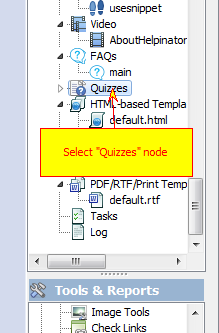
Select “Quizzes” node in the project tree view.
- Add a new quiz
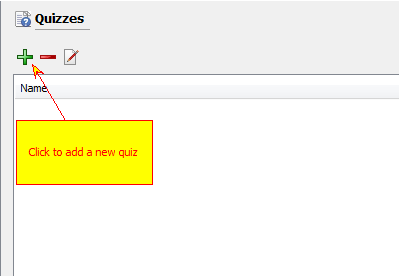
Click “+” button to add a new Quiz
- Open editor
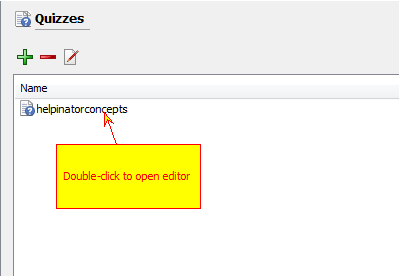
Double click the newly create quiz to open quiz editor
- Add a question
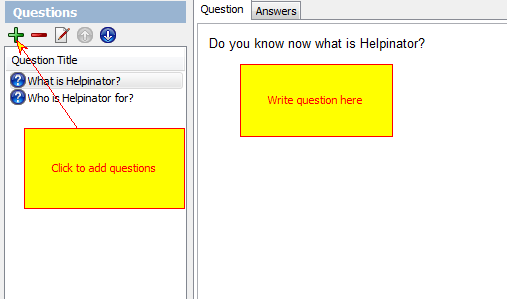
Click “+” icon to add question, write question text in “Question” tab.
- Set up answers
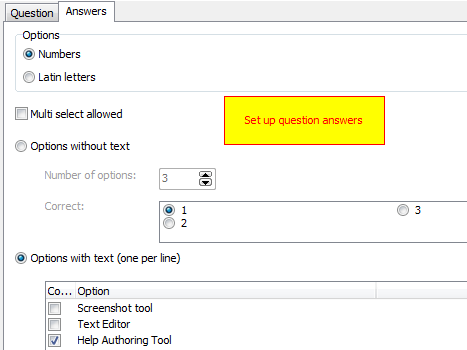
Select answers numbering, multiple correct answers and how options will be generated.
- Embed into a topic
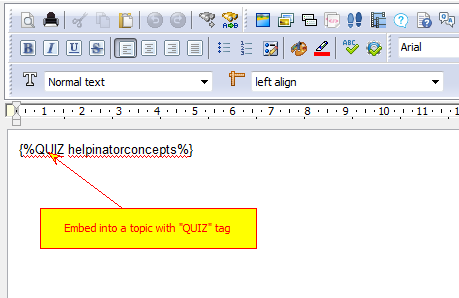
Embed a quiz into a topic with “QUIZ” tag.