Create QtHelp¶
- Download and install Qt SDK
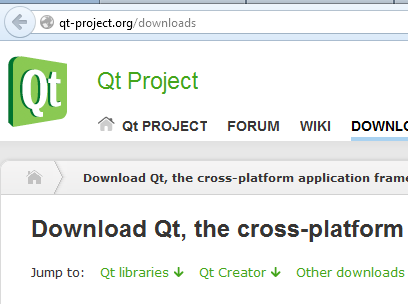
Download and install QtHelp SDK if you haven’t already done so.
- Set path to qthelpgenerator.exe
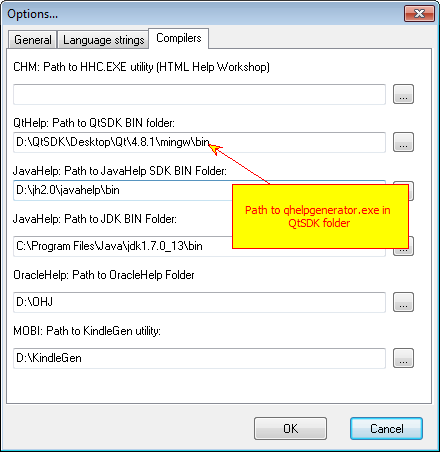
Select Main Menu->Tools->Options and enter “Path to QtSDK BIN folder” where qthelpgenerator.exe is located.
- Select “HTML-based templates”
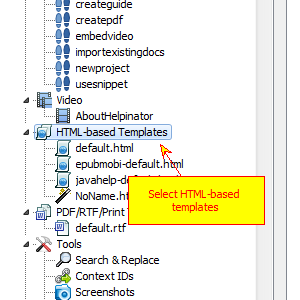
Select “HTML-based templates” and check there’s a template for QtHelp. Helpinator’s default.html is QtHelp-compatible.
- Click “Add template”
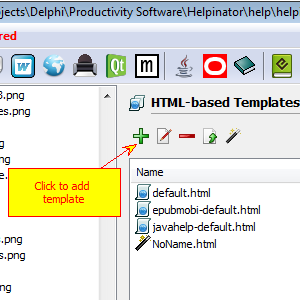
Click “Add template” if you are not satisfied with default template.
- Check for QtHelp templates
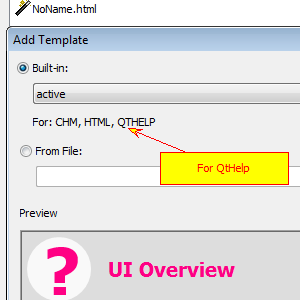
Select templates that have “For: QTHELP” label.
- Set QtHelp template
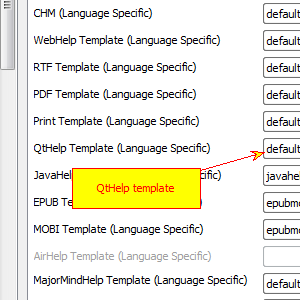
Select root node in the project tree view and browse to “Templates” tab, then select template for QtHelp from the drop-down list or leave default.html.
- Compile QtHelp
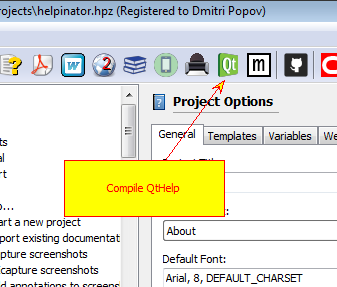
Now you can click “Compile QtHelp” on the main tool bar to compile QtHelp help file.