Create WebHelp¶
- Select “HTML-based templates”
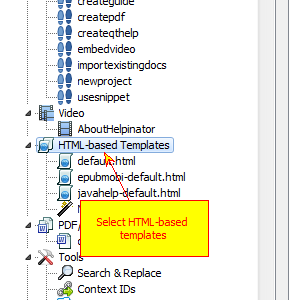
- Click “Add Template”
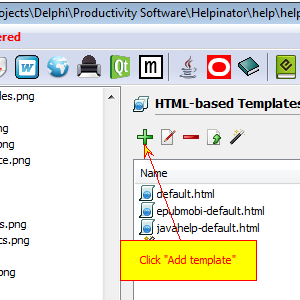
- Check for WebHelp templates
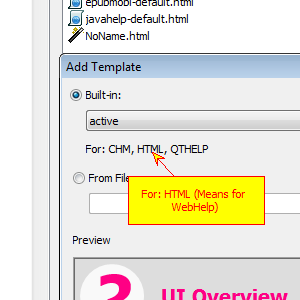
- Set WebHelp template
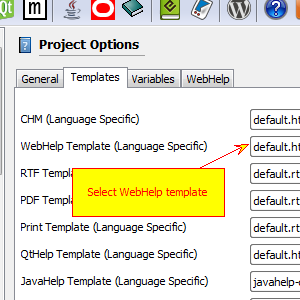
Select root node in the project tree view, then “Templates” tab and set WebHelp template (or leave default.html there).
- Click “Create WebHelp”
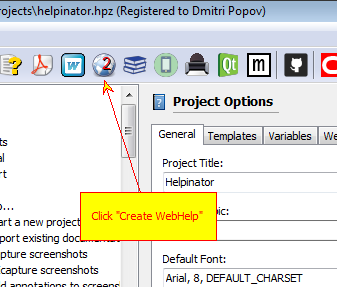
Click “Create WebHelp” button on the main tool bar.