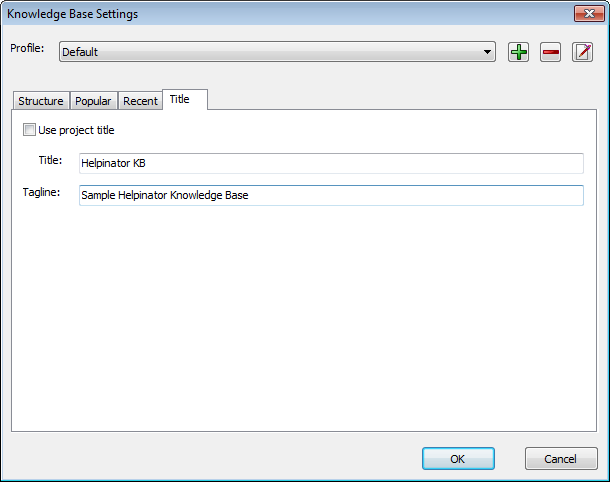Understanding Profiles¶
“Knowledge Base” generator settings are organised into “profiles”. Profile allows you to set unique KB structure that may not match structure of your project.
Helpinator project is based around topic tree with unlimited levels, KB structure has 2 layers max: Categories and Articles. Helpinator allows 2 modes for structure transformation:
- Automatic mode. In this case all first level topics become categories (their content will not appear in the KB), all lower level topics are combined into a plain list under that category.
- Manual mode. Allows to define categories then selectively add topics to them and rearrange.
“Structure” tab of profile settings allow to select the mode and do manual operations.
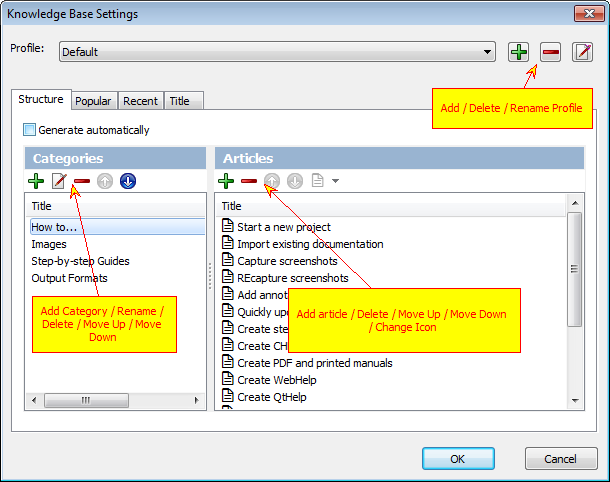
Knowledge base has a sidebar with lists of “Popular” and “Recently updated” articles. To fill these lists you can use Auto/Manual modes too. Auto mode is equivalent to random in this case.
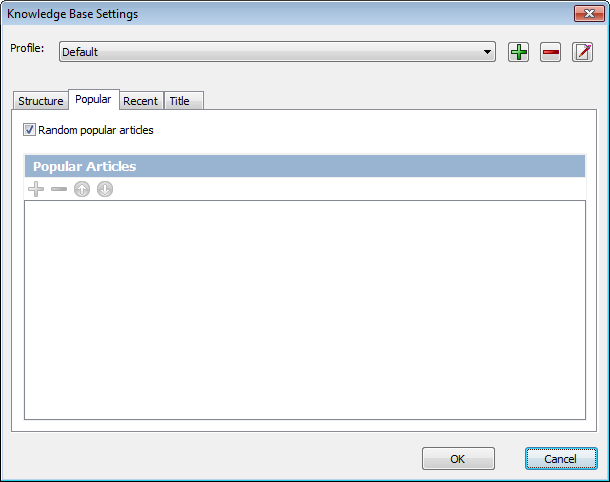
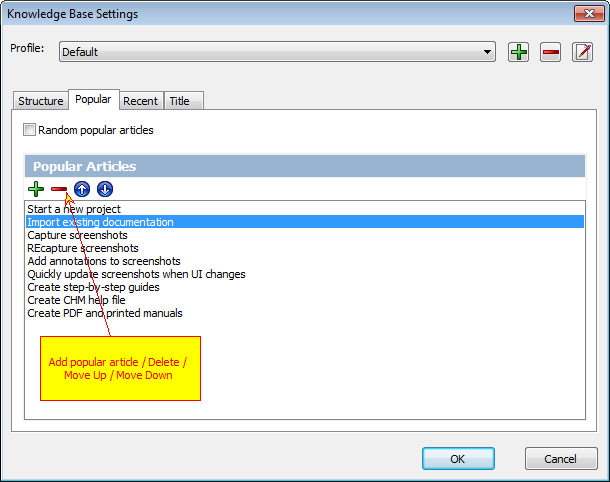
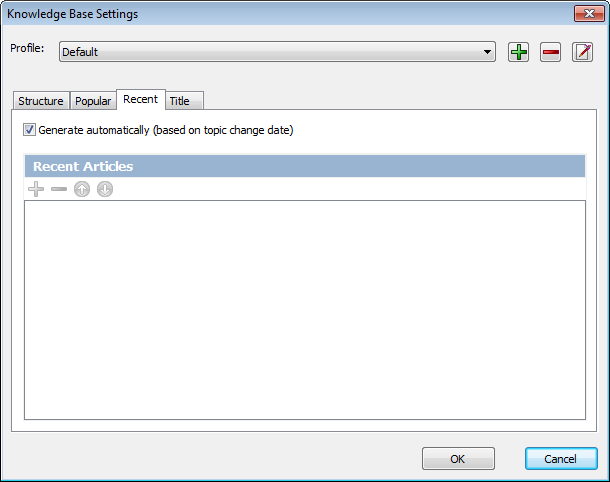
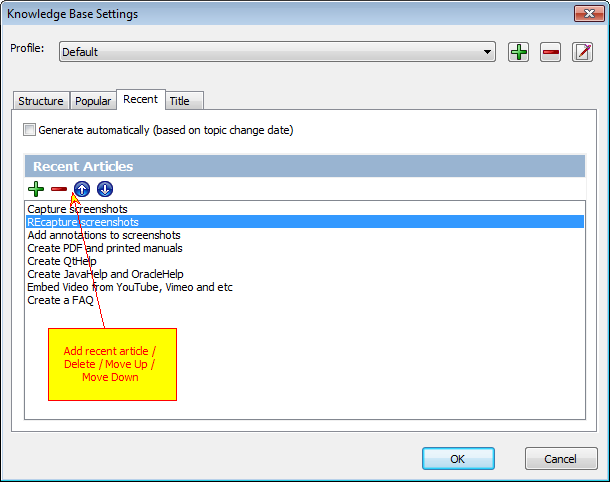
You can also define your KB title and tagline or use project title as KB title.